API guidelines
Authorization
To use the API, you will first need an API-key. You can request one here.
Once you got your API-key, simply add an Authorization header to your HTTP requests with the following value: Bearer <your-api-key>.
If you use the Swagger documentation to perform test requests, click on the “Authorize” button and enter your API-key.
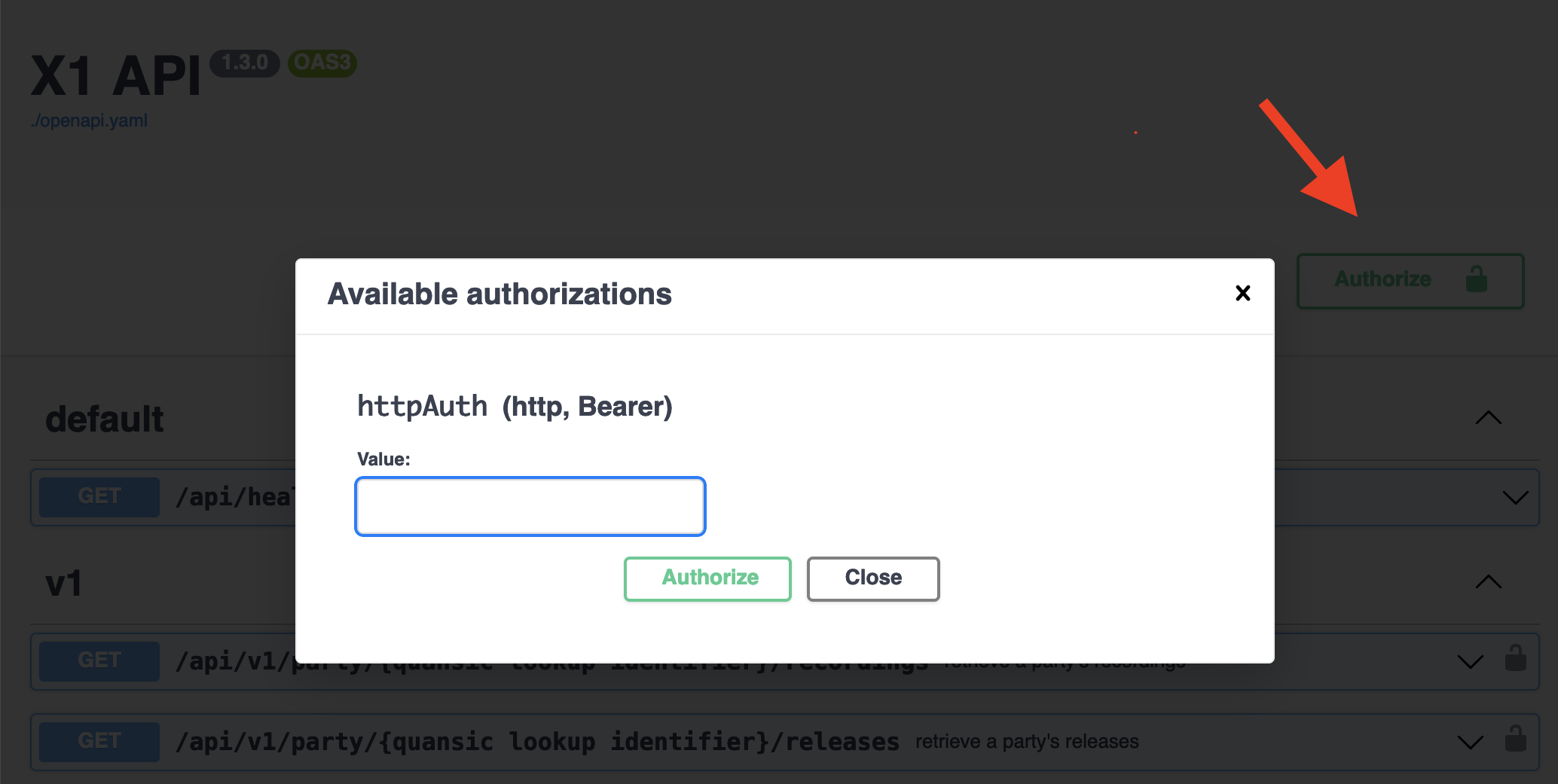
Quansic lookup identifiers
Quansic identifiers are transient in the long term and may change, but they are stable enough in the short-mid term so navigation can be implemented using them. This means you should not keep or store Quansic lookup identifiers but only use them for navigation from search results to full party data.
Enumeration values
While you can safely implement logic based on documented enumeration values (such as Female value for gender field), we highly recommend you not being strict about allowed values sets. As we deliver new features, we are very likely to add new values to existing enumeration fields, like support for non-binary genders. Therefore, we recommend you to accept unexpected enumeration values in order to avoid failures when we will add support for new values. Nevertheless, documented enumeration values are safe to rely on unlike free text fields.